Payment Method Testing
We cover more than 150 countries 🌎
Our payment method testing service helps businesses ensure that their payment processes are functioning seamlessly, providing a hassle-free experience for customers
Our payment method testing service helps businesses ensure that their payment processes are functioning seamlessly, providing a hassle-free experience for customers

Website & App QA Testing
Ensure your website and app performs perfectly.
Our QA testing service at TestPapas.com helps businesses ensure that their website and applications perform perfectly, providing a seamless user experience for their customers
Our QA testing service at TestPapas.com helps businesses ensure that their website and applications perform perfectly, providing a seamless user experience for their customers

Localization Testing
We provide comprehensive localization testing for over 100 languages across all cultures and countries, ensuring your product is globally optimized for flawless international user experiences

Test Automation
Automated solutions enhance software reliability, accelerate release cycles, and integrate seamlessly with CI/CD pipelines for efficient, thorough quality assurance

User Experience Testing
At TestPapas, we understand the vital role that user experience plays in the success of your digital products.
Our User Experience Testing service is designed to help you deliver exceptional experiences to your users
Our User Experience Testing service is designed to help you deliver exceptional experiences to your users

Security Testing
Thorough security testing to identify vulnerabilities, threats, and risks across software applications. Assessment from an attacker's perspective ensures protection of valuable information and compliance with evolving security standards

Performance Testing
Rigorous performance testing to evaluate efficiency, reliability, and scalability under various load conditions.
Strategic assessment of system throughput, responsiveness, and resource utilization identifies bottlenecks and ensures optimal application performance
Strategic assessment of system throughput, responsiveness, and resource utilization identifies bottlenecks and ensures optimal application performance

How to Create a Good Test Plan: A Step-by-Step Guide
Introduction
In the fast-paced world of software development, delivering high-quality products is non-negotiable. But quality doesn’t happen by accident – it’s the result of well-planned, thorough testing. That’s where a test plan in software testing comes into play.
A test plan is a comprehensive document that outlines the scope, approach, resources, and schedule of testing activities. It helps align QA efforts with business goals, reduce risks, and ensure consistent results across projects. If you're wondering how to create a good test plan, this article walks you through the process step by step, using best practices rooted in software quality assurance.
A test plan is a comprehensive document that outlines the scope, approach, resources, and schedule of testing activities. It helps align QA efforts with business goals, reduce risks, and ensure consistent results across projects. If you're wondering how to create a good test plan, this article walks you through the process step by step, using best practices rooted in software quality assurance.
What is a Test Plan?
A test plan in software testing is a formalized guide that details everything a QA team needs to execute a successful testing phase. Think of it as the backbone of your software testing strategy, providing clear direction for test objectives, test cases, resource allocation, schedules, tools, and responsibilities.
More than just a checklist, a test plan is a communication tool between QA testers, developers, and project managers. It ensures everyone is on the same page about what’s being tested, how, and when. Industry frameworks like IEEE 829 offer structured templates and best practices for writing a test plan, ensuring consistency and completeness.
Test plans also play a vital role in compliance and auditing. Having a documented plan makes it easier to trace decisions, measure coverage, and validate that testing was performed according to expectations. For regulated industries like iGaming, or critical systems such as in banking or public services, this transparency is essential.
More than just a checklist, a test plan is a communication tool between QA testers, developers, and project managers. It ensures everyone is on the same page about what’s being tested, how, and when. Industry frameworks like IEEE 829 offer structured templates and best practices for writing a test plan, ensuring consistency and completeness.
Test plans also play a vital role in compliance and auditing. Having a documented plan makes it easier to trace decisions, measure coverage, and validate that testing was performed according to expectations. For regulated industries like iGaming, or critical systems such as in banking or public services, this transparency is essential.
How To Create a Good Test Plan – Key Components
When writing a test plan, your document should include the following components:
1. Test Plan Identifier
Assign a unique reference number or ID to track versions, updates, and changes throughout the software development lifecycle. This is particularly useful in large projects with multiple stakeholders and iterative testing cycles.
2. Introduction
Provide an overview of the project or product, its purpose, and the context of the testing. This section should describe the high-level business goals the software is intended to support and the importance of testing in ensuring success.
3. Objectives and Scope
- Objectives define the goals of testing, such as verifying specific functionalities, ensuring performance under load, or confirming compliance.
- Scope outlines what will be tested (in-scope) and what will not be tested (out-of-scope), helping to manage expectations and focus resources.
Defining a clear scope helps avoid scope creep and ensures that resources are allocated to the most impactful testing activities.
4. Test Items
List the features, modules, or components of the software that will undergo testing. Be specific to avoid ambiguity. Include version numbers, data flow dependencies, and integrations with third-party systems where applicable.
5. Testing Approach and Strategy
Describe your software testing strategy:
Explain your rationale for choosing particular testing types and methodologies, taking into account time constraints, budget, and system complexity.
- Functional Testing: Verifying individual functions or modules against requirements.
- Non-Functional Testing: Performance, scalability, security, accessibility, and usability.
- Automation Strategy: Define what will be automated, the tools you’ll use, and how automation fits into the overall testing lifecycle.
Explain your rationale for choosing particular testing types and methodologies, taking into account time constraints, budget, and system complexity.
6. Test Environment
Detail the required setup: operating systems, software versions, test data, hardware requirements, and third-party tools. The test environment must reflect the production environment as closely as possible. Include information about who is responsible for maintaining it and how data privacy and security are managed.
7. Test Deliverables
List the expected outputs of the testing process:
Each deliverable should have an owner and a defined format or template to ensure consistency.
- Test case documentation
- Bug/defect reports
- Test data
- Execution logs
- Test summary reports
Each deliverable should have an owner and a defined format or template to ensure consistency.
8. Roles and Responsibilities
Define who does what. This may include:
- Test Lead: Oversees the testing process, ensures timelines are met, and acts as the primary contact.
- Testers: Design and execute test cases, report bugs, and participate in retrospectives.
- Developers: Fix bugs and assist with reproducing and debugging issues.
- Project Managers: Ensure testing aligns with broader project goals.
9. Test Schedule
Provide a detailed timeline that includes:
- Planning phase
- Test case design
- Environment setup
- Test execution
- Reporting and review
10. Risks and Mitigation Plan
Identify potential risks such as limited resources, tight deadlines, or incomplete requirements, and provide contingency plans to manage them effectively. Examples:
Risk: Test data not ready in time → Mitigation: Create mock data early.
Risk: Key team member unavailable → Mitigation: Cross-train team members.
11. Exit Criteria
Specify the conditions under which testing will be considered complete. This could include:
- A defined percentage of passed test cases (e.g., 95%)
- Closure of all critical and high-priority defects
- Completion of regression testing with acceptable outcomes
- Documenting exit criteria ensures alignment across stakeholders when making release decisions.
Step-by-Step Guide to Writing a Test Plan
Creating a great test plan requires more than just filling in a template. Here's how to do it, one step at a time:
1. Gather Requirements
Start by analyzing business and technical documentation. Conduct meetings with stakeholders to understand project goals, software functionalities, and user expectations. Clarify assumptions and define success criteria.
2. Define the Scope and Objectives
Once you know what the software is supposed to do, define what will be tested and why. Clearly stating goals and boundaries ensures the plan stays focused. Consider both functional and non-functional requirements.
3. Select Testing Strategies and Methodologies
Choose your approach among the modern software testing strategies:
Manual Testing for exploratory or UI-heavy testing
Automated Testing for repetitive or regression testing
Use agile, waterfall, or hybrid methodologies depending on the project lifecycle
Also, define your defect lifecycle and escalation protocols here.
Manual Testing for exploratory or UI-heavy testing
Automated Testing for repetitive or regression testing
Use agile, waterfall, or hybrid methodologies depending on the project lifecycle
Also, define your defect lifecycle and escalation protocols here.
4. Identify Required Resources and Tools
Include tools for:
Mention team roles, availability, and skillsets needed to carry out testing efficiently.
- Test Case Management (e.g., TestRail, Zephyr)
- Bug Tracking (e.g., JIRA, Bugzilla)
- Automation (e.g., Selenium, Cypress)
- Performance Testing (e.g., JMeter, LoadRunner)
Mention team roles, availability, and skillsets needed to carry out testing efficiently.
5. Develop Test Scenarios and Cases
Write test cases based on:
Include preconditions, steps, expected results, and actual results. Prioritize based on risk and business impact.
- Functional specifications
- Real-world use cases
- Edge scenarios and failure points
Include preconditions, steps, expected results, and actual results. Prioritize based on risk and business impact.
6. Set Up the Test Environment
Mirror the production environment as closely as possible. Ensure you have the necessary permissions, access to test data, and all tools installed and configured. Plan for environment downtime, maintenance windows, and access restrictions.
7. Execute Tests and Monitor Progress
Run test cases, record results, and report bugs. Use dashboards or progress trackers to monitor execution and keep stakeholders informed. Maintain traceability between requirements and test cases.
8. Review, Report, and Iterate
Analyze the results. Summarize key findings, discuss blockers, and identify improvements for the next testing cycle. A good test plan evolves with each iteration. Hold retrospectives and adjust strategy based on insights.
Best Practices for Writing an Effective Test Plan
- Keep it simple: Clear, jargon-free language helps avoid confusion.
- Align with goals: The plan should directly support business and technical objectives.
- Stay flexible: Be ready to adapt as requirements change.
- Use templates: This ensures consistency across projects.
- Update regularly: Revisit the test plan during sprints or milestone reviews.
- Ensure traceability: Link each test case to a requirement for validation.
- Promote collaboration: Involve cross-functional teams when creating the test plan.
Common Mistakes to Avoid
- Undefined Scope: Leads to missed test coverage.
- Skipping Risk Planning: Increases chances of delays and issues.
- Overly Complex Test Cases: Makes them hard to execute and maintain.
- Neglecting Automation: Missed opportunities to save time and effort.
- Poor Communication: Misalignment within the team slows progress.
- No exit criteria: Makes it hard to know when testing is complete.
What to Keep in Mind
A thoughtfully written test plan is a cornerstone of software quality assurance. It keeps your team aligned, your process efficient, and your product reliable. By following this guide on how to create a good test plan, you’ll be equipped to deliver robust, high-quality software products with fewer bugs and faster releases.
The value of a test plan doesn’t end with documentation – it sets the tone for how QA testing will be perceived and executed across the organization. When done well, it helps shift software QA from a reactive task to a proactive, strategic function.
The value of a test plan doesn’t end with documentation – it sets the tone for how QA testing will be perceived and executed across the organization. When done well, it helps shift software QA from a reactive task to a proactive, strategic function.
- 👉 Ready to put this into practice? At TestPapas, we help teams build smarter testing workflows every day. Contact us for your Test Planning needs – or share your own tips and stories about writing a test plan!















