Payment Method Testing
We cover more than 150 countries 🌎
Our payment method testing service helps businesses ensure that their payment processes are functioning seamlessly, providing a hassle-free experience for customers
Our payment method testing service helps businesses ensure that their payment processes are functioning seamlessly, providing a hassle-free experience for customers

Website & App QA Testing
Ensure your website and app performs perfectly.
Our QA testing service at TestPapas.com helps businesses ensure that their website and applications perform perfectly, providing a seamless user experience for their customers
Our QA testing service at TestPapas.com helps businesses ensure that their website and applications perform perfectly, providing a seamless user experience for their customers

Localization Testing
We provide comprehensive localization testing for over 100 languages across all cultures and countries, ensuring your product is globally optimized for flawless international user experiences

Test Automation
Automated solutions enhance software reliability, accelerate release cycles, and integrate seamlessly with CI/CD pipelines for efficient, thorough quality assurance

User Experience Testing
At TestPapas, we understand the vital role that user experience plays in the success of your digital products.
Our User Experience Testing service is designed to help you deliver exceptional experiences to your users
Our User Experience Testing service is designed to help you deliver exceptional experiences to your users

Security Testing
Thorough security testing to identify vulnerabilities, threats, and risks across software applications. Assessment from an attacker's perspective ensures protection of valuable information and compliance with evolving security standards

Performance Testing
Rigorous performance testing to evaluate efficiency, reliability, and scalability under various load conditions.
Strategic assessment of system throughput, responsiveness, and resource utilization identifies bottlenecks and ensures optimal application performance
Strategic assessment of system throughput, responsiveness, and resource utilization identifies bottlenecks and ensures optimal application performance

What Is Manual Testing? Use Cases, Types, and Process
Introduction
In the fast-evolving world of software testing, one might wonder: is manual testing still relevant? Despite the rise of automation, manual QA remains a critical component of ensuring software quality. Human intuition, adaptability, and judgment make human-driven testing indispensable for detecting subtle UX issues and exploratory defects.
While automation speeds up repetitive tasks, manual vs. automated testing isn’t a competition – it’s a strategic balance. Manual testers play a vital role in QA methodologies, uncovering nuanced defects that automated scripts might overlook. Unlike automation, which follows pre-defined test scripts, manual software testing allows testers to evaluate software behavior in real-world scenarios and assess factors like usability, design consistency, and user interaction.
While automation speeds up repetitive tasks, manual vs. automated testing isn’t a competition – it’s a strategic balance. Manual testers play a vital role in QA methodologies, uncovering nuanced defects that automated scripts might overlook. Unlike automation, which follows pre-defined test scripts, manual software testing allows testers to evaluate software behavior in real-world scenarios and assess factors like usability, design consistency, and user interaction.
Key Takeaways
- Manual testing is essential for usability testing, exploratory testing, and ad-hoc testing.
- Certain tests require human judgment, which automation tools can’t replicate.
- Despite the growth of automation, manual testing remains crucial in software QA.
What Is Manual Testing?
Manual software testing is a human-driven testing approach where QA professionals evaluate software functionality without automation tools. It involves executing test cases, observing system behavior, and identifying software defects to enhance usability and user experience.
Why Manual Testing Matters
Manual testing ensures that software functions correctly from a user-centric perspective, helping to detect potential usability flaws that an automated system might miss. It plays a critical role in evaluating the software’s design, responsiveness, and functionality.
What Manual Testing Does
- Identifies UI inconsistencies and ensures a smooth user journey.
- Detects edge cases that automated tests might not cover.
- Verifies usability by simulating real-world interactions.
- Ensures accessibility, making the software usable for diverse audiences.
Key Characteristics of Manual Testing
- Exploratory and flexible: testers adapt to unexpected behaviors.
- No scripting required: ideal for early-stage or small-scale testing.
- Hands-on interaction to assess software from a user’s point of view.
- Used for UI, usability testing, and edge case analysis.
Use Cases for Manual Testing
Where is manual testing used? Manual testing is indispensable in scenarios where human intuition and adaptability are needed. Some of its key use cases include:
Exploratory Testing
- Testers interact with the application without predefined scripts, exploring functionalities and uncovering unexpected issues.
- Ideal for detecting UI/UX inconsistencies, usability concerns, and edge cases.
- Provides insights into how real users may interact with the software.
Ad-Hoc Testing
- Conducted without structured planning, allowing testers to quickly find critical issues.
- Particularly useful for newly developed features or last-minute changes.
- Helps uncover defects that might not be covered in structured test cases.
Usability Testing
- Focuses on the ease of use, accessibility, and overall experience.
- Ensures that software is intuitive and meets user expectations.
- Involves real users providing feedback on the design and navigation.
Compatibility Testing
- Ensures that software functions correctly across different devices, browsers, and operating systems.
- Validates cross-platform consistency and responsiveness.
- Essential for mobile applications and web-based platforms.
Types of Manual Testing
Manual testing is classified into different types based on the testing approach and objectives:
Black Box Testing
- Focuses on verifying the functional aspects of the application without accessing the internal code.
- Ensures that inputs produce the expected outputs without examining internal logic.
- Suitable for functional testing, UI validation, and end-to-end testing.
White Box Testing
- Involves testing the internal structure, logic, and flow of the application.
- Requires knowledge of programming to validate the code, conditions, and paths.
- Used for unit testing and verifying code logic.
Smoke Testing
- A preliminary test to verify the basic functionalities before deeper testing begins.
- Ensures that critical components work as expected after a new build or update.
- Helps determine whether the software is stable enough for further testing.
Regression Testing
- Ensures that new updates, patches, or modifications do not break existing functionalities.
- Tests previously working features to confirm that they still function as intended.
- Often used before a software release to validate overall stability.
User Acceptance Testing (UAT)
- Conducted by end-users or stakeholders to ensure the software meets real-world requirements.
- Focuses on validating the user experience, usability, and compliance with business needs.
- Often performed before launching a product to the market.
Manual Testing Process: Step-by-Step
A structured process ensures effective manual testing and reduces the likelihood of missing defects. The steps include:
- Requirement Analysis – Understanding project objectives, functionalities, and test expectations. This phase sets the foundation for the entire testing process, ensuring that the testers have a clear understanding of the software’s intended behavior and expected outcomes.
- Test Case Creation – Designing detailed test cases, including input data, expected results, and test scenarios. Well-defined test cases serve as a blueprint for manual testers, helping them conduct structured testing that covers all essential functionalities.
- Test Execution – Running manual tests, simulating user behavior, and identifying defects. This phase involves executing test cases in real-world scenarios, uncovering usability issues, functional bugs, and unexpected system behavior.
- Bug Reporting & Tracking – Logging issues using tracking tools like JIRA, TestRail, or Bugzilla. Once defects are identified, testers document them systematically with detailed descriptions, screenshots, and replication steps, making it easier for developers to address and fix issues.
- Re-Testing & Validation – Re-running tests after fixing bugs to ensure defects have been resolved. This ensures that the previously reported issues have been successfully corrected and that no new problems have emerged as a result of the fixes.
Advantages & Limitations of Manual Testing
✅ Advantages:
- Essential for usability, exploratory, and ad-hoc testing: Some aspects of software, such as user experience, require human judgment that automation cannot replicate.
- No scripting required: Unlike automation, manual testing doesn’t require programming knowledge, making it accessible for non-technical testers.
- Flexible and adaptable: Testers can adjust and refine test cases in real time based on real-world interactions and unexpected behaviors.
- Effective for edge cases: Identifies subtle defects, UI inconsistencies, and unique user interactions that automation might overlook.
❌ Limitations:
- Time-consuming: Since each test is conducted manually, it requires more time and effort compared to automated testing.
- Higher risk of human error: Repetitive tasks may lead to inconsistencies in test execution and documentation.
- Not suitable for large-scale regression testing: Manually verifying all features after every software update is impractical for complex systems.
Manual Testing vs. Automated Testing
Future of Manual Testing
The future of manual QA isn’t about replacement – it’s about evolution. While AI-driven automation streamlines repetitive tasks, manual testers will focus more on UX testing, exploratory assessments, and AI-assisted QA. A hybrid model, blending manual expertise with automation, will define the next phase of software quality assurance. So, remember: it is not a matter of “manual QA vs test automation”, but a constructive synergy between manual and automated testing.
✅ Looking for expert manual testers to ensure software quality? Contact TestPapas for cutting-edge manual testing solutions today!
✅ Looking for expert manual testers to ensure software quality? Contact TestPapas for cutting-edge manual testing solutions today!















